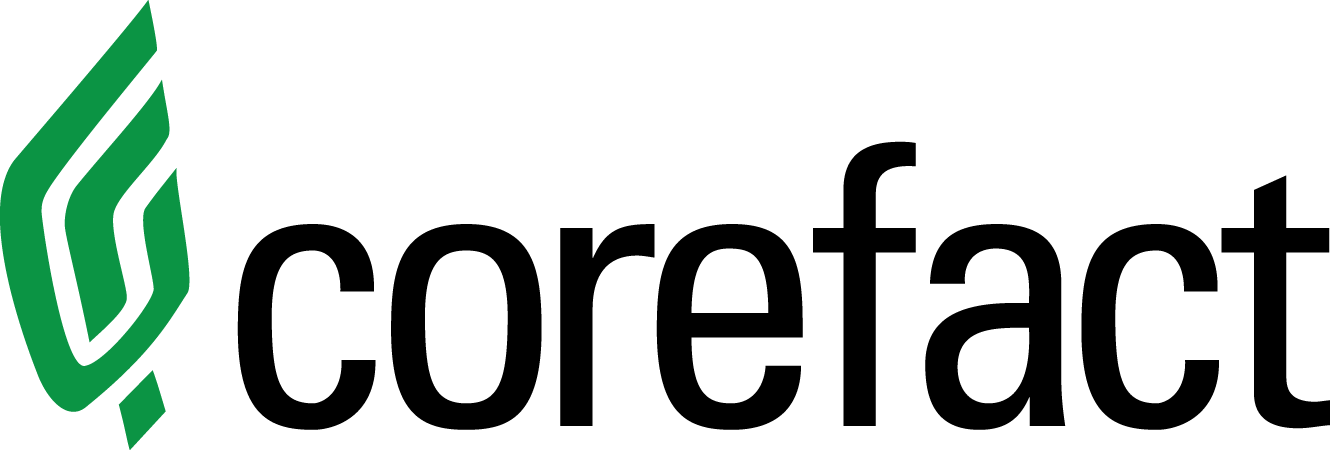How to Format Your Mailing List

Make sure your mailing list will be error-free and can be uploaded without any issues. Here’s how to format your mailing list.
Mailing List Header Options

Mailing List Site Address Options

Mailing List Tips
- Make sure your file is an Excel, CSV, or XLS file format. Publisher and Word files are not accepted.
- All columns need headers.
- Additional columns must be checked “DO NOT MAP” in every area listed.
For more tips, view our Contact Mailing List PDF.

Have additional mailing list questions? Head over to our Uploading and Managing Mailing Lists article.
Need help?
Our Customer service team is ready to come to the rescue:
Call us: +(866) 777-3986
Monday through Friday 8:00 AM - 5 PM PST
Email: CS@Corefact.com
Related topics

What Does "Print Is Not Ready" Mean?
You don’t need to worry about the “Not Print Ready” status. This means the file needs to be converted to PDFX format in order to be read properly by our printers.
Read More
7 Direct Mail Stats You May Not Know
Not sure if about the ROI you receive from direct mail? Here are seven stats that will prove its effectiveness.
Read More
Corefact Leads and Mailing List FAQs
Have questions about your mailing list or leads? We’ve got answers!
Read More